Specifications
The "Sparky" computer system will be the ultimate 8 bit computer system that we all wanted when the 8 bit machines ruled, but never could afford. It is designed as a system to experiment with as well as have fun with. It is not intended to be one of those lame "trainer" boards with an LED display and keypad, boring!
 The system is
designed around the much advanced eZ80 by
ZiLOG. This
processor is like a Z80 on steroids and most certainly would have been the
processor of choice in the 80's had it existed. It is marketed now
days as an embedded "webserver" / Microcontroller, but we know it can do
much more than serve web pages and be a brain to an Internet appliance.
The eZ80 can directly address 16 megabytes of memory without special
hardware or software. It is also compatible with "older" Z80 code
(some minor changes may have to be made). It also has just about every
peripheral interface built right into it! Great! That will save
a lot on the chip count.
The system is
designed around the much advanced eZ80 by
ZiLOG. This
processor is like a Z80 on steroids and most certainly would have been the
processor of choice in the 80's had it existed. It is marketed now
days as an embedded "webserver" / Microcontroller, but we know it can do
much more than serve web pages and be a brain to an Internet appliance.
The eZ80 can directly address 16 megabytes of memory without special
hardware or software. It is also compatible with "older" Z80 code
(some minor changes may have to be made). It also has just about every
peripheral interface built right into it! Great! That will save
a lot on the chip count.
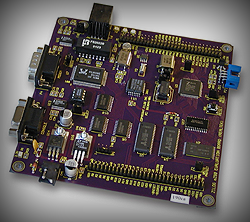 There is only one drawback for the eZ80. It only
comes in a VQFP package that renders it near impossible for a human to
solder it to a PC board. Therefore, the
ZiLOG eZ80 evaluation board will be
used as a base for the rest of the system.
There is only one drawback for the eZ80. It only
comes in a VQFP package that renders it near impossible for a human to
solder it to a PC board. Therefore, the
ZiLOG eZ80 evaluation board will be
used as a base for the rest of the system.
Those of you without the cash to shuck out for the evaluation board, don't despair. Zilog now sells the eZ80 on a so-called "Network Module" which has all of the necessary CPU signals on its interface. Using this module is a cheap way to assemble your own Sparky board.
Sparky's specifications are as follows:
- The hardware will initially start with an eZ80 (eZ80190) evaluation board from ZiLOG.
- It will run a custom operating system with BASIC that is loosely based upon the ZX Spectrum BASIC.
- Keyboard entry via RS232 on the console port. At first I considered emulating a PS/2 AT keyboard port via two PIO pins on the eZ80, but why do that when there is already a perfectly good RS232 console built in? There is already a second RS232 port for modems etc. So I don't see a problem. Nevertheless, I think I'll program a couple of PS/2 ports in there anyway, as the OS becomes stable.
- Generalized file system using streams for data transfer. This will be a major expansion to the original ZX design as it must work for any I/O design, including display and keyboards. The OS will not differentiate between peripherals as all will look the same to the OS. It's up to the specific driver code to determine how to handle commands from the OS.
- The graphical display will utilize high speed serial data to and from the CPU.
- The system will depend highly on streams for its I/O, including files loading and saving. It would be a good idea to have a Flash card interface for mass storage.
- The token table will be increased by removing them from the upper 128 of the character set and expand the character set to the full 255. The token table will be separated by a 256 command table and a 256 function table, with a special control character indicating which table to use. This means each token is two bytes long, a special 16 bit character.
| The Sparky eZX BASIC Memory Map | |||
|---|---|---|---|
| Start | End | Title | Description |
| 200000 | FFFFFF | Available for expansion and memory mapped hardware | This is top memory space where RAM can be expanded from the bottom up. The top 4 megabytes of memory is bank selected to accommodate memory mapped devices without losing 4 megabytes of RAM. Normally bank 0, RAM, is mapped to the top 4 meg region. Device drivers are responsible for banking out the RAM and banking in the device and then banking back in the RAM before it returns. Thus memory mapped hardware is invisible to software. This design also keeps speed at its maximum as memory mapped devices are not slowing down the CPU due to bus asrbitration. |
| 110000 | 1FFFFF | 1 MB SRAM | This is where the system RAM starts for program and variables. |
| 10E000 | 10FFFF | System Variables | There is 8K of high speed SRAM available in the eZ80 for use. This is perfect for the system variables. |
| 10D00 | 10DFFF | Multiply Accumulator RAM | I decided to leave this 1K RAM available for the user. You can use it for the MACC device or you can use it as spare buffer RAM. |
| 100000 | 10CFFF | Available for expansion | Because the internal 9K of RAM of the eZ80 is mapped at the top of a 64K page, this lower space in the page is blank. It could be used for extra memory mapped hardware if you wish. |
| 008000 | 0FFFFF | Sparky ROM Code | This is where the heart of the ZX BASIC code is located, and is the location with which must be flashed to once assembled. Don't worry about the restarts as the boot block code traps them and redirects them to their $0080xx counterparts. In other words, RST 20 will be directed to address $008020. Always remember that the interrupt index table must be in page 00 ($000000 - $00FFFF)! Placing it immediately after the "restarts" would be wise. |
| 004000 | 007FFF | Boot Block Parameter Block | This block is used for the boot block flasher and by the C based OS code, which is not used, but resides in protected memory anyway. |
| 003FFA | 003FFF | MAC Address | The MAC address for the EMAC interface. It also resides in protected memory. |
| 000000 | 003FF9 | Boot Block Flasher | This is specific to the ZiLOG eZ80 evaluation board and is required if you want to flash the ROM. This is write protected memory thanks to jumper J2. |
| The Sparky eZX BASIC I/O Port Map | |||
| 0000 | 0095 | Sparky Hardware Reserved | These ports are reserved for Sparky hardware incorporated into the eventual design or future designs. |
| 0096 | 00FF | CPU Reserved | These ports are reserved by the eZ80 processor for its internal peripherals. |
| 0100 | FFFF | User Expansion | The rest of the ports are given to the user for expansion. Remember, the eZ80 uses 16 bit port addresses. The "OUT0" eZ80 assembly instruction is reserved for the operating system and internal Sparky hardware. Use only the standard "OUT" assembly pneumonic for user hardware. |
For development purposes the console RS232 port is hard coded for (now at) 230400 baud 8/N/1 on the console port. The emulation is ANSI. You can lower the initial baud rate within the source file "rs232.inc".
ZX Spectrum
What is a ZX Spectrum?? Well it was the original design from which the Timex/Sinclair 2068 was based. It was the top computer in Europe in the 1980's. The TS2068 did not fair so well here in the USA as it was not compatible with the Spectrum (unless you had a special ROM or cartridge).
I actually owned a TS2068 in the early 80's and enjoyed it immensely. My first hardware project was a 64K RAM expansion mapped in the DOCK bank and I experimented with modifying the OS by dumping the OS to the RAM and using a battery backup to retain the data. I also wrote a BBS program in BASIC and had coded modem drivers in machine code. The BASIC code was stored in the expanded 32K of RAM in the DOCK bank which left the majority of RAM in the HOME bank for message storage. The BBS was so popular that it was featured in an issue of BYTE magazine when BBS' had their hay-day.
Go here if you would like to learn more about the ZX Spectrum, or here if you want to know more about the TS2068.